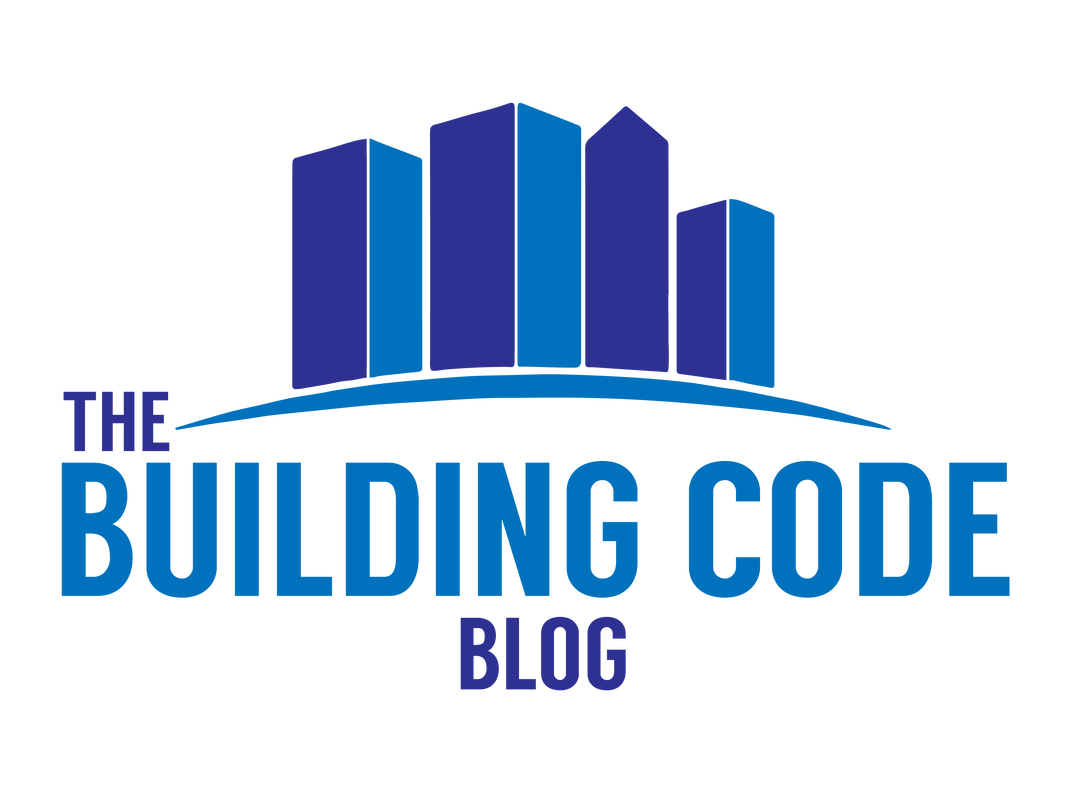|
Today I spent some time working on a logo for the company. There are a ton of options for getting a logo, so here are a few that I considered: Fiverr For as little as $5, you can hire a graphic designer to make a logo. Generally, the process starts by you selecting a designer based on their profile and price point. Fiverr provides a form where you can describe the requirements for the logo (color, size, shapes, etc.) and show existing logos that you like for inspiration. After submitting the payment, the designer usually takes a few days to produce the logo. Note that $5 is just a starting point and will likely get you a very simple logo in .jpeg or .png format. If you use fiverr, I would suggest paying a little more for a designer who will provide you the logo in a vector format and is open to numerous revision. The vector file will allow you (or another designer in the future) to update or change the logo without starting over. Tailor Brands You enter in your company name, tagline and pick from a few styles that you like and Tailor Brands will immediately kick out a logo design. Then, with the online editor, you can manually recolor, reshape or revise the logo. The entire process is done through the website, so you can have the logo in hand immediately. In order to download the logo, you have to pay for at least a year of the Tailor Brands subscription (~$100), but this does get you a full brand kit, which includes business card templates, letterhead templates, social media images and more, all with your logo on them. For the me, the downside was that Tailor Brands will not allow you to select a font by name before you complete the logo. Since I wanted to have the company name in the logo, it was important to me to have consistent fonts across the logo and my other materials. BeFunky An online graphic design platform that can be used for logos. BeFunky comes with a free version that does allow for some basic design functions, but the paid version (~$8/month) unlocks a bunch of other features and template. I like BeFunky because it allows you to save a project to your account and them come back and edit later (even in the free version). After looking at these options, I ended up using BeFunky. I had a pretty set idea of what I wanted in a log, mainly just a monogram-type letter alongside my company name, so the simple, do-it-yourself option seemed best. BeFunky allows you to easily customize the font (I went with Montserrat), so I could align that with my other typed branding such as the company letterhead and email signature. I did need to purchase a vector file for the "C" monogram, which I bought for $4 from Creative Fabrica. Final LogoCheckout the final logo below! With BeFunky, it is really easy to edit colors and backgrounds, so I also saved the logo in black/white and transparent versions for use when color is not ideal. Resources Used Today:
32 Comments
9/1/2021 06:54:49 am
What an exquisite article! Your post is very helpful right now. Thank you for sharing this informative one.
Reply
9/24/2021 10:52:28 am
Amazing blog! Make your content available on multiple platforms, let people know about you. You give some great tips and I really appreciate it.
Reply
10/13/2021 10:59:13 pm
Excellent article! Your post is essential today. Thanks for sharing, by the way.
Reply
6/2/2022 09:03:41 am
Amazing content! Branding has become so important these days for businesses because you never know that the first impression is the last one. As the audiences have reduced their attention span. We, at Cyber Dolphins, are a part of the Digital Marketing Industry and work with businesses all over the world, from startups to well-established ones. Check out our site at https://cyberdolphins.com/ to know more!
Reply
7/21/2022 06:54:25 am
XBD Collective is an award-winning design firm focused on materializing sophisticated design into inspired physical spaces . Motivated by the pureness of human experience, our team imagines architectural and interior designs meant to envelop inspire, and engage sensory experiences for <a href="https://xbdesign.com/">interior design and architecture agency in Dubai</a>. With presence in London & Dubai, XBD Collective is a recognised architecture and interior design agency positioned to provide a careful bespoke approach to ambitious projects worldwide <a href="https://xbdesign.com/">Architecture Firms in Dubai</a>
Reply
9/12/2022 12:49:46 am
Awesome blog. Will look in the future also to get more blogs like this. Looking to get the knowledge from such blogs only.
Reply
9/30/2022 01:53:45 am
Wow! This is indeed massive and truly an insightful and comprehensive compilation. It is the best post I have ever read. I got to start applying these practices now! Thanks for sharing.
Reply
11/8/2022 03:33:34 pm
We improve our clients’ lives by enhancing their houses, giving them a place to relax, reconnect, and revitalize while feeling proud of their achievements and home. Stones and Cabinets City delights our customers and makes them proud of their houses by making the complex simple.
Reply
11/8/2022 03:33:54 pm
We improve our clients’ lives by enhancing their houses, giving them a place to relax, reconnect, and revitalize while feeling proud of their achievements and home.
Reply
11/8/2022 03:35:34 pm
We are keen on improving the quality of life for our drivers and their families by providing the best technology, higher pay, premium benefits, and ensuring efficient operations and load planning that lets them maximize their home life without sacrificing safety or income.
Reply
11/8/2022 03:36:30 pm
Knowledgeable and expert technicians at I-Cell Station identify your cell phone issues for free so that we can offer you the best possible solutions. We have expert-level solutions for all damaged cell phone devices, from screen replacements to charging ports and batteries, cameras speakers, back glass to motherboard level repairs.
Reply
11/8/2022 03:37:24 pm
Blogging refers to writing, photography, and other media that's self-published online. Blogging started as an opportunity for individuals to write diary-style entries, but it has since been incorporated into websites for many businesses.
Reply
Union Designers is a creative & professional graphic design services company serving in masses. We will help you to project your ideas and theories with attractive graphic design. Transmit your messages effectively and efficiently with attractive digital designs. Our experts will design and arrange the visual elements to transfer your idea more effectively.for more information visit:
Reply
1/10/2023 06:27:36 am
PSG Full Sleeve Stadium Kit 2022-23 Home is Now Available at Helloofans. Show some love for PSG Football club. Add Elegance and Passion in your wardrobe with the top quality PSG Full Sleeve Stadium Kit 2022-23 Home.
Reply
12/19/2023 05:58:26 am
Greater Noida is the top most demanding place for high profile call girls service Greater Noida, Hiring an escort can be an intimidating experience, especially if it’s your first time in Greater Noida. Book sexy call girls from the best and reliable Greater Noida Escorts Service. Our professional call girl services in Greater Noida. Call 9899869190 now!! Visit here for more information:-https://delhicallgirlservice.in/greater-noida-escorts.html
Reply
3/12/2024 04:49:04 pm
An ESG advisory firm is a consultancy specializing in Environmental, Social, and Governance (ESG) factors. These firms provide guidance and expertise to businesses seeking to integrate sustainability principles into their operations and investment strategies.
Reply
3/12/2024 04:52:57 pm
By searching for "car waxing near me," individuals are seeking convenience and proximity to find professional automotive detailing services that can help maintain the appearance and longevity of their vehicles.
Reply
3/12/2024 04:55:13 pm
Zabiha halal meat is sourced from animals that are slaughtered in accordance with Islamic principles, which involve specific guidelines for the treatment and slaughter of animals.
Reply
3/12/2024 04:57:40 pm
Electroacupuncture is a therapeutic technique that involves the application of a mild electrical current to acupuncture needles inserted into specific points on the body.
Reply
3/12/2024 04:59:35 pm
Middlesex County HVAC Heating Repair" refers to heating, ventilation, and air conditioning (HVAC) repair services specifically tailored to residents or businesses located in Middlesex County.
Reply
3/12/2024 05:01:15 pm
Heating and Cooling Services provides expert solutions for your indoor comfort needs. Our team specializes in installing, repairing, and maintaining heating, ventilation, and air conditioning systems to ensure optimal performance year-round.
Reply
3/12/2024 05:02:58 pm
Free junk removal in Delaware" refers to services that offer to remove unwanted items or debris from residential or commercial properties within the state of Delaware at no cost to the customer.
Reply
3/12/2024 05:04:38 pm
A Pakistani restaurant in North Brunswick, NJ, is a dining establishment that offers authentic Pakistani cuisine in the North Brunswick area of New Jersey.
Reply
3/12/2024 05:06:22 pm
Kraken Law Group is a reputable law firm known for its expertise in various legal matters. With a dedicated team of experienced attorneys, Kraken Law Group offers comprehensive legal services tailored to meet the diverse needs of its clients.
Reply
Leave a Reply. |
ArchivesSign-up to Receive Startup Blog Updates! |
The Building Code Blog
- Home
- Blog
- About
-
Tools
- Allowable Height & Area Calculator - Non-Separated Mixed Occupancy
- Allowable Height & Area Calculator - Separated Mixed Occupancy
- Average Grade Plane Calculator
- Calculated Fire Resistance for Wood Walls
- Fire and Smoke Damper Tool
- Fire Wall/Exterior Wall Intersection Tool
- Frontage Calculator
- IBC Occupant Load Calculator
- Plumbing Fixture Calculator
- Stair Pressurization Estimator
HomeAboutBlogContact |
Copyright © 2019-2024 The Building Code Blog
The views, opinions, and information found on this site represent solely the author and do not represent the opinions of any other party, including the author's employer and the International Code Council, nor does the presented material assume responsibility for its use. Local codes and amendments may vary from the code requirements described herein. Fire protection and life safety systems constitute a critical component of public health, safety and welfare and you should consult with a licensed professional for proper design and code compliance.
|
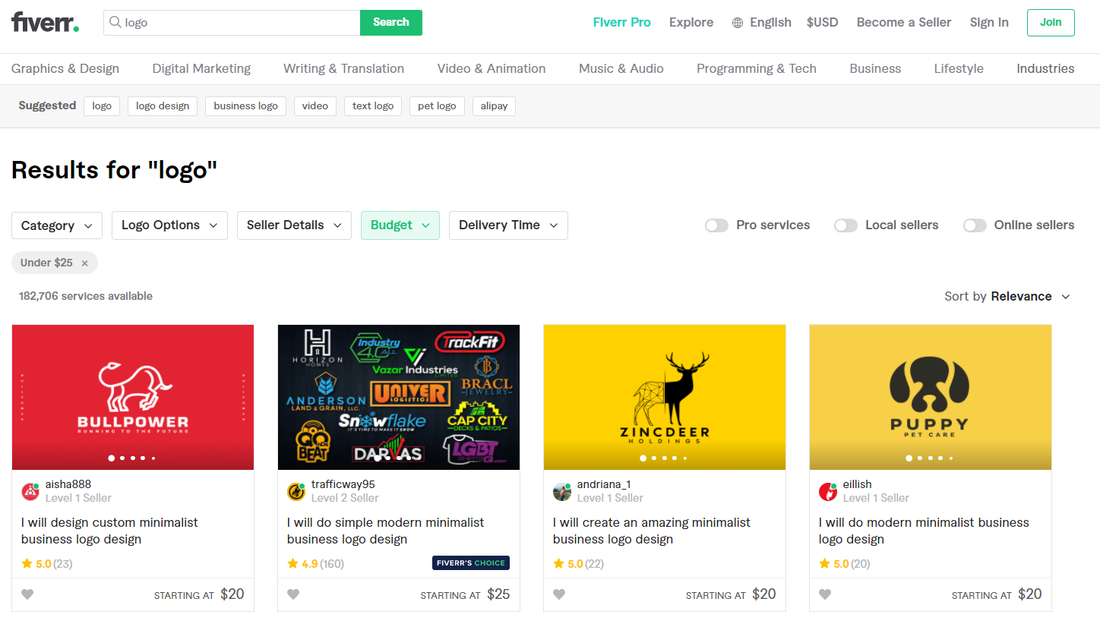
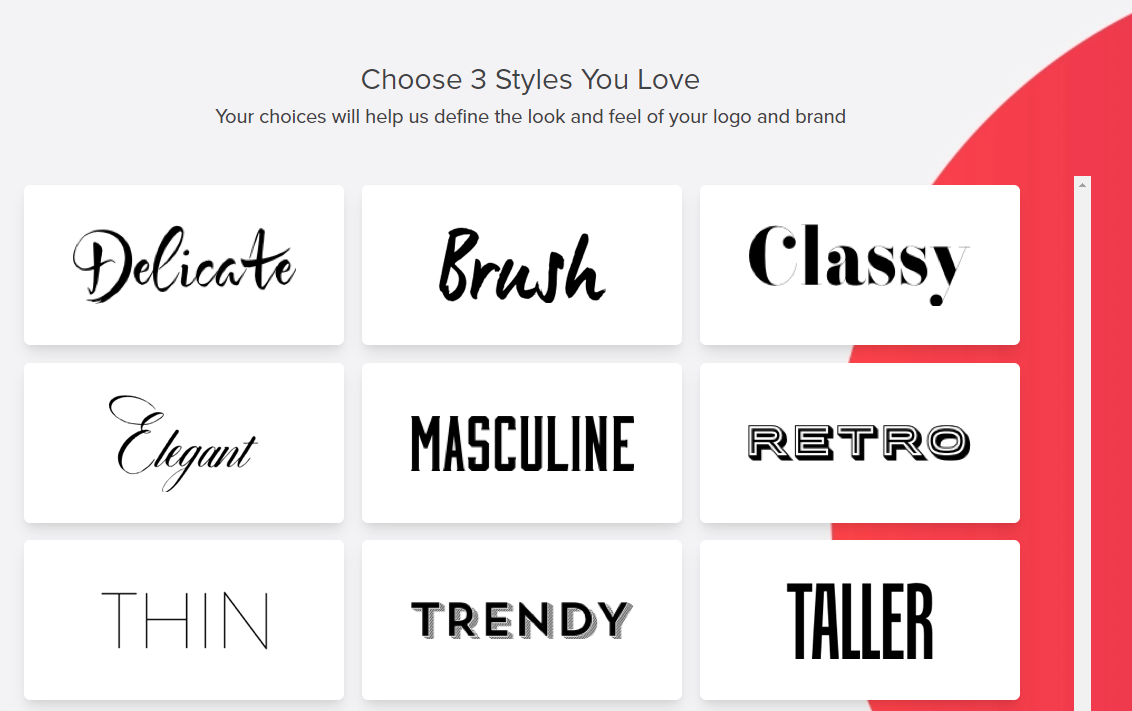
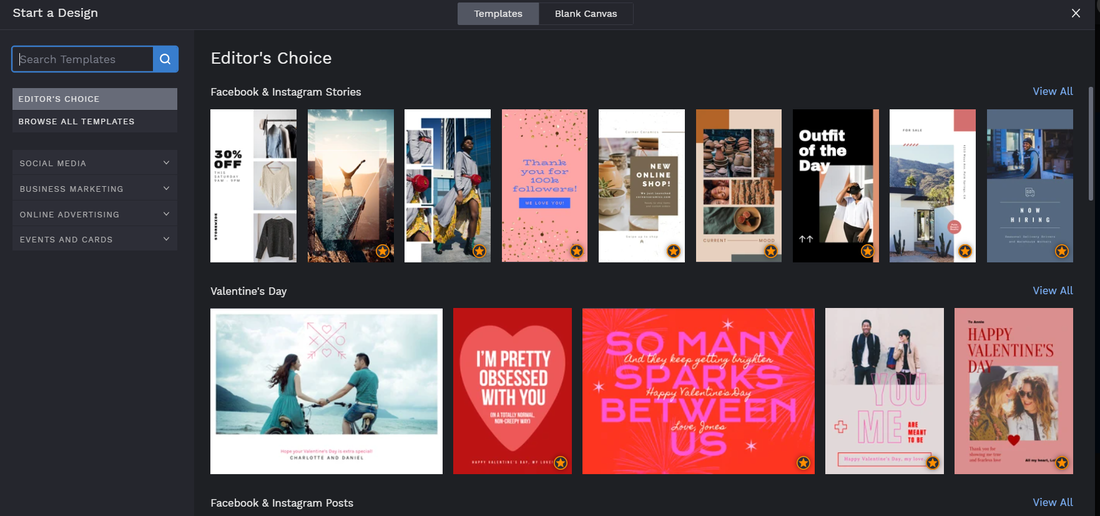

 RSS Feed
RSS Feed