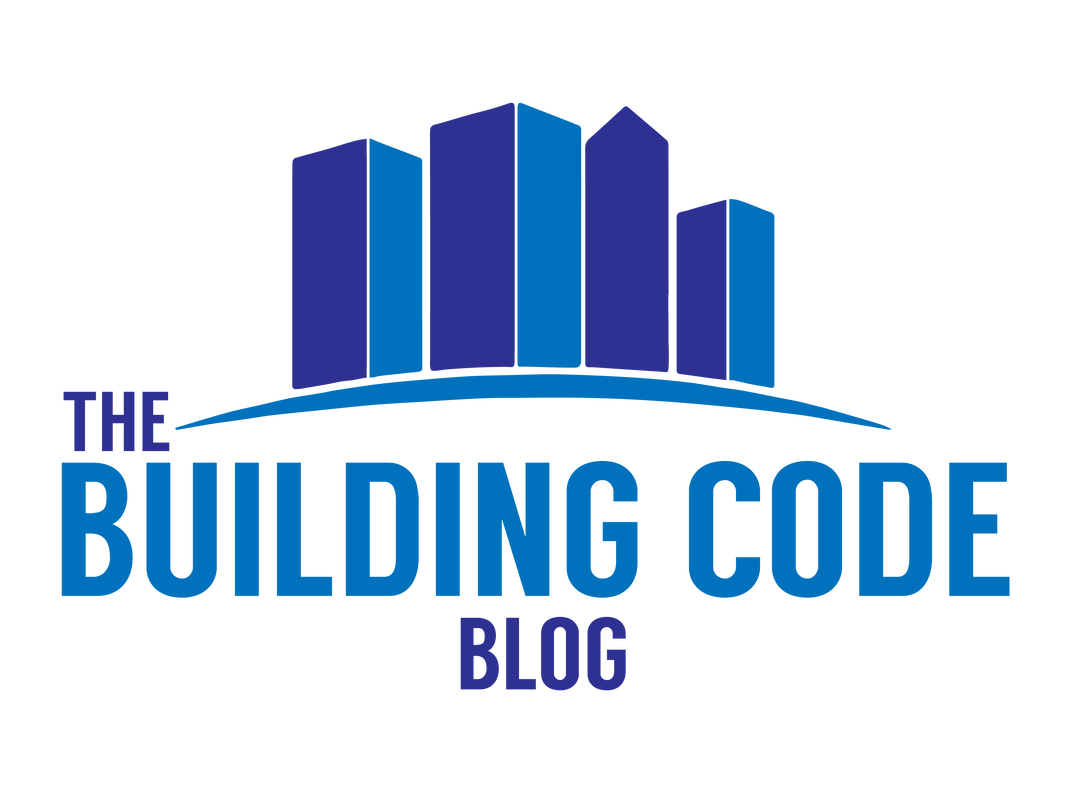|
Maryland, like most states, has a program for certifying small, disadvantaged and minority-owned businesses. The main reason to pursue these certifications is qualifying for state-funded projects that set-aside a certain portion of the fee for certified firms. State projects that establish these small or minority contracting goals can range from nominal participation (e.g. 10% of the design fee) to 100% participation.
I applied for certification as a Maryland Small Business Enterprise (SBE), which comes with the following requirements:
Since I'm just starting out with the business, I easily meet the limitations for firm receipts. The application process took around 4 hours, the bulk of which was completing a personal net worth assessment and providing proof of accounts, assets, debts, etc. Not exactly thrilling work, but hopefully leads to some good project opportunities down the road! Resources Used Today:
0 Comments
Today, I spent some time purchasing software for the business. Software expenses can really add up, so I try to approach buying decisions with a value-based mindset. Will this software add value to my business or my clients? Will it make my life easier? Will it save me time or money?
Here are 3 software options that definitely fit this criteria: Bluebeam Revu The absolute best PDF software I have used. In my opinion, it blows Adobe Acrobat out of the water. Would highly recommend if you need to edit, markup or compile PDF files. The toolkits within Revu are also very powerful for analyzing drawings. I went with the middle tier version, Bluebeam Revu CAD, for $449. Revu adds value to my business because it makes drawings reviews and markups easy, saving me time and money. Autodesk Revit No explanation needed here. Revit is a must-have for doing design work for architects. I started with the monthly payment option at $305 per month, but will upgrade to the yearly option once the business cash flow gets up and running. Revit is an industry-standard program, so purchasing was pretty mandatory. AutoSPRINK RVT To my knowledge, this is the best Revit plugin for designing sprinkler and standpipe systems. It saves substantial time by automatically locating sprinklers in a Revit model (compared to manually placing them). Once you have a system designed, it will also automatically perform hydraulic calculations, which is another huge timesaver. I negotiated a discount for the first year license at $3,250. RVT is definitely not a requirement for sprinkler design, but it saves a lot of time and effort, so my hope is that the fairly high cost will be offset by time savings down the road. Resources Used Today: In the corporate world, many staff look forward to fringe benefits that come with company advancement. Getting a company credit card is certainly one of those, though the visions of extravagant dinners and box seats to the game are often unrealistic. Still, its nice to have the authority to make purchases freely if they are going to benefit the business.
One of the many perks of owning your own company is getting to do this from Day 1! Since I setup the business checking account last week, I decided to pull the trigger on a business credit card this week. If you are new to credit cards, there is a ton to learn about rewards and maximizing your value. In fact, I used to write part time for a travel blog site on how to travel cheaply using credit card rewards. You can check out some of my articles here at Million Mile Secrets. I prefer cards that earn miles/points that can be transferred to a variety of hotel and airline companies. Two great examples are AMEX Membership Rewards and Chase Ultimate Rewards points, both of which can be transferred to dozens of partner companies. These points are almost always more valuable than using a cash back credit card AND they offer flexibility over getting a brand-specific credit card (e.g. a Marriott card). For my first card, I went with the Chase Ink Business Unlimited Card. The card earns unlimited 1.5X points back on purchases, and since I have a Chase Sapphire Reserve personal card, I can convert the points from the Ink card to Ultimate Rewards points and transfer them to any of the Chase travel partners. I am a huge fan of using miles and points to take incredible vacations, so I'm excited to earn more rewards on my business expenses. Have you taken any great trips using miles and points? Please comment and let me know! Resources Used Today: Big news...I received my Maryland LLC approval! With that now in place, I have several other registrations to take care of: Firm Engineering LicenseThe state of Maryland requires engineering firm to obtain licensure, in addition to engineers themselves. The Maryland firm license was a pretty quick application and took just a few minutes. While researching requirements for firm licensure, I learned that not all states actually require it. The District of Columbia, for example, requires any business to register, but does not require a specific engineering firm license. Harbor Compliance has a great guide for each state that explains the requirements. Doing Business in Other StatesI plan to have a number of projects in both DC and Virginia, so I applied for business registrations in both. Since I am a Maryland LLC registering to do business in these states, I cam considered a "foreign entity." The application process for both involved the basic company information and providing certified articles of organization and/or certified certificates of status from the State of Maryland for my company. Both applications and the certified copies of these documents come with a cost...$100-200 for the application and $45 a piece for the certified documents!
Once the Virginia business registration is approved, I will also need to apply for a Virginia firm engineering license. Resources Used Today: Today I spent some time working on a logo for the company. There are a ton of options for getting a logo, so here are a few that I considered: Fiverr For as little as $5, you can hire a graphic designer to make a logo. Generally, the process starts by you selecting a designer based on their profile and price point. Fiverr provides a form where you can describe the requirements for the logo (color, size, shapes, etc.) and show existing logos that you like for inspiration. After submitting the payment, the designer usually takes a few days to produce the logo. Note that $5 is just a starting point and will likely get you a very simple logo in .jpeg or .png format. If you use fiverr, I would suggest paying a little more for a designer who will provide you the logo in a vector format and is open to numerous revision. The vector file will allow you (or another designer in the future) to update or change the logo without starting over. Tailor Brands You enter in your company name, tagline and pick from a few styles that you like and Tailor Brands will immediately kick out a logo design. Then, with the online editor, you can manually recolor, reshape or revise the logo. The entire process is done through the website, so you can have the logo in hand immediately. In order to download the logo, you have to pay for at least a year of the Tailor Brands subscription (~$100), but this does get you a full brand kit, which includes business card templates, letterhead templates, social media images and more, all with your logo on them. For the me, the downside was that Tailor Brands will not allow you to select a font by name before you complete the logo. Since I wanted to have the company name in the logo, it was important to me to have consistent fonts across the logo and my other materials. BeFunky An online graphic design platform that can be used for logos. BeFunky comes with a free version that does allow for some basic design functions, but the paid version (~$8/month) unlocks a bunch of other features and template. I like BeFunky because it allows you to save a project to your account and them come back and edit later (even in the free version). After looking at these options, I ended up using BeFunky. I had a pretty set idea of what I wanted in a log, mainly just a monogram-type letter alongside my company name, so the simple, do-it-yourself option seemed best. BeFunky allows you to easily customize the font (I went with Montserrat), so I could align that with my other typed branding such as the company letterhead and email signature. I did need to purchase a vector file for the "C" monogram, which I bought for $4 from Creative Fabrica. Final LogoCheckout the final logo below! With BeFunky, it is really easy to edit colors and backgrounds, so I also saved the logo in black/white and transparent versions for use when color is not ideal. Resources Used Today:
Today, I spent some time researching insurance for the new company. There are numerous types of insurance policies that a professional services business can carry, but the two most critical that I am focusing on are professional liability and general liability policies. Professional Liability InsuranceProfessional liability insurance protects your business in the event you are sued for negligence. Not only is it a critical item to protect a business, most architects, developers and building owners require it before entering into a contract. In the A/E world, the baseline requirement is typically $1 Million in coverage and can go higher for larger projects. Note that professional liability insurance is also referred to synonymously as Errors and Omissions (E&O) insurance. General Liability InsuranceGeneral liability insurance protects your business against costs or claims arising from physical injury or property garage that are related to your business operations. For an engineering/consulting firm, this could be a client/vendor getting injured in your office. The baseline requirement here is also typically $1 Million in coverage and is often required by clients before entering into a contract. For both types of coverage, I used an insurance broker, Ames & Gough, to get policy quotes. If you are looking for a specific point of contact, shoot me a message and I can provide you with my specific broker's contact info. Microsoft 365Last on the agenda for today was signing up for a Microsoft 365 subscription. As far as the Microsoft Office suite goes, the only potential competitor that I'm aware of would be Google, but it seems like the functionality of Microsoft Office products is far superior. I went with the Microsoft 365 Business Standard Plan for $12.50 a month. (note the lower plan does not allow you to download Microsoft apps to your computer).
Resources Used Today: Today, I some time looking over different business bank account options. With so many banks, both physical and online, it quickly seemed like an endless rabbit trail of options and features to consider. In the research I did, here were some key factors for consideration:
On another front, I decided to signup for a 1 month free trial of Squava. I played around with the program for awhile and it seems really intuitive and set up well for professional services firms. Will post some further updates later as I get to it. Finally, I will be adding a pinned post to the top of the blog feed with a running list of all the services and companies I am using. This will allow readers to find everything in one place, in addition to the mentions in each post. Resources Used Today: After applying for the LLC over the weekend, I don't expect to hear back from the State for at least a week. Not much to do there except for check on the status occasionally.
I did apply for an Employer Identification Number (EIN) with the IRS today. An EIN is required if you have any employees (which I do not yet) and is also required for most business bank accounts. Hiring staff is not on my radar at this point, but I definitely need to open a bank account in the coming weeks. I also began taking a look at some potential software options for managing projects and finances. I looked at numerous options, but here are a few that stuck out: 1. Quickbooks Probably the most well-known accounting software for small businesses. Looks like it can handle all of my time keeping, project finances, and invoicing. In reading some articles, one appeal is the vast number of bookkeepers and accountants who are familiar with Quickbooks. If I do need to hire someone to handle finances in the future, it would be easy to get someone with Quickbooks experience. As of now, I think I would need the Plus version, which costs $70 per month. 2. Freshbooks Seems very similar to Quickbooks, with capability for time keeping, project management and billing. It seems that Freshbooks limits the number of clients for each tier...I would need to the Premium tier after reaching 50 clients (and it seems you need that tier to get the financial reporting anyway). Costs $50 per month. 3. Squava Recommended by a fellow engineering entrepreneur. Seems like a much smaller operation than Quickbooks and Freshbooks, but also geared specifically towards professional service companies. Squava appears to have a great interface for tracking proposals, which could potentially alleviate the need for having a separate CRM for that functionality (though would need to explore this more). Costs $40 per month. Based on the pricing and functionality, I'm leaning towards giving Squava a try. I really like that it is built specifically for professional services firms and that there are not tiers, just a flat $40 per month. The endorsement from my buddy who also started his own engineering firm is a big plus as well. I won't actually pull the trigger on this until I open up shop and begin client work. Resources Used Today: Welcome to a new series on The Building Code Blog. After nearly 10 years in the fire protection engineering and code consulting world, I have decided to make the jump and start my own company! I've had countless conversations and internal monologues to get to this point, but actually putting it in writing here does feel good!
Starting a business is hard, or at least that is what I hear. According to the Small Business Administration, 20% of business started this year will fail within 12 months. 30% within 24 months and the numbers increase from there. While I can't predict the future, I certainly hope to not be in that camp 1, 2 or 10 years down the road. In recording my daily steps here on the blog, I'm hoping to (1) keep myself accountable to take action daily, even if something small and (2) provide a resource for future entrepreneurs, especially those in the engineering community. Today, I took the first, and maybe biggest step - a business name. Introducing "Campbell Code Consulting LLC." To register the LLC, I went through the surprisingly easy Maryland Business Express portal. About 2 minutes to create an account and another 5 to complete the registration. Next, I purchased a domain name for a future website using Namecheap.com. After these two steps, I made a list of future actions and tried to plot out the next few days. Here is a list of things I need to accomplish, ideally in the next week:
The LLC formation can take 7-10 business days, and I can't apply for the firm license until the business is formed. Hopefully Maryland approves the LLC in short order so I can get on with the other steps, but there are certainly some non-legal items on the list too:
That's it for today, looking forward to another day of progress tomorrow! Resources Used Today: |
ArchivesSign-up to Receive Startup Blog Updates! |
The Building Code Blog
- Home
- Blog
- About
-
Tools
- Allowable Height & Area Calculator - Non-Separated Mixed Occupancy
- Allowable Height & Area Calculator - Separated Mixed Occupancy
- Average Grade Plane Calculator
- Calculated Fire Resistance for Wood Walls
- Fire and Smoke Damper Tool
- Fire Wall/Exterior Wall Intersection Tool
- Frontage Calculator
- IBC Occupant Load Calculator
- Plumbing Fixture Calculator
- Stair Pressurization Estimator
HomeAboutBlogContact |
Copyright © 2019-2024 The Building Code Blog
The views, opinions, and information found on this site represent solely the author and do not represent the opinions of any other party, including the author's employer and the International Code Council, nor does the presented material assume responsibility for its use. Local codes and amendments may vary from the code requirements described herein. Fire protection and life safety systems constitute a critical component of public health, safety and welfare and you should consult with a licensed professional for proper design and code compliance.
|
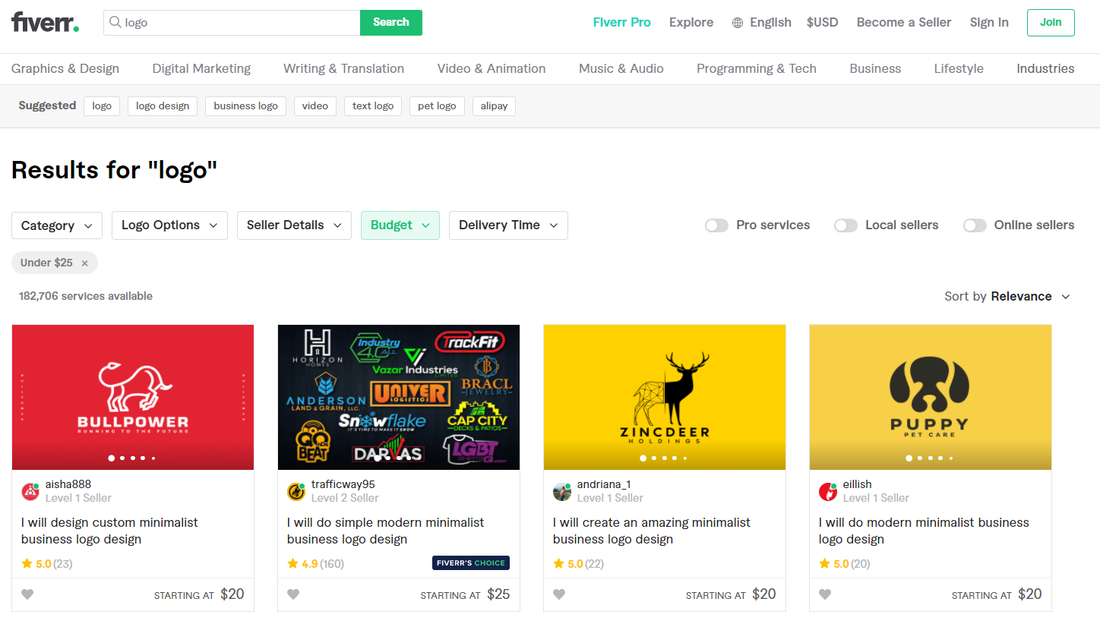
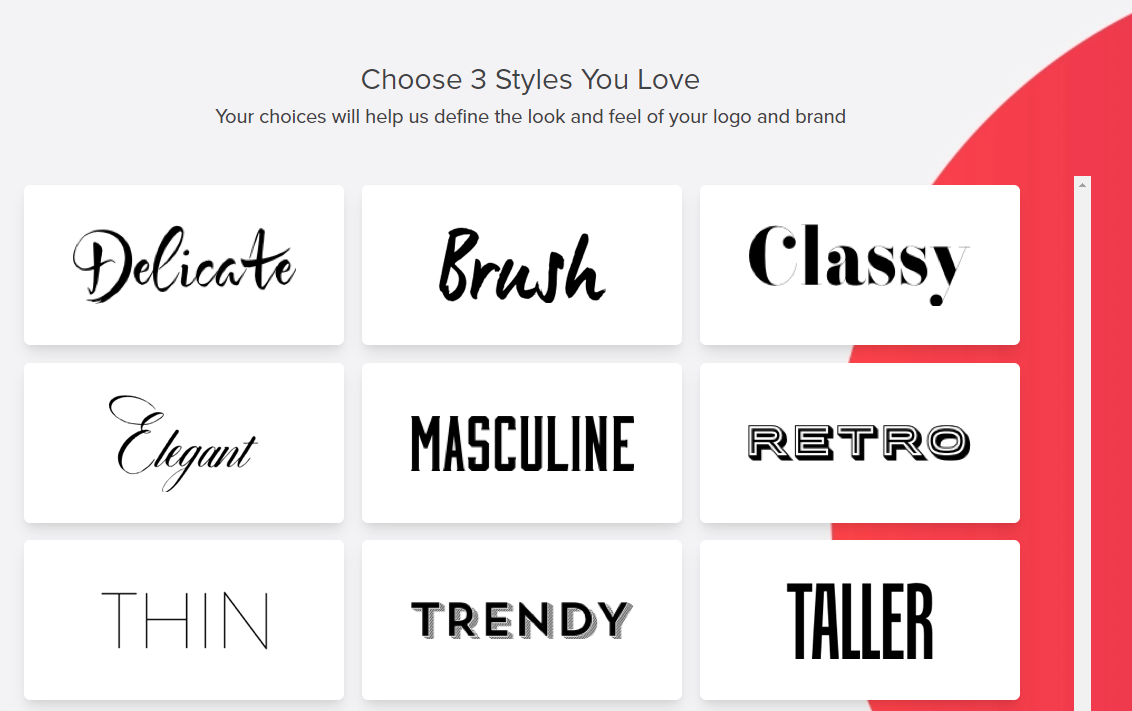
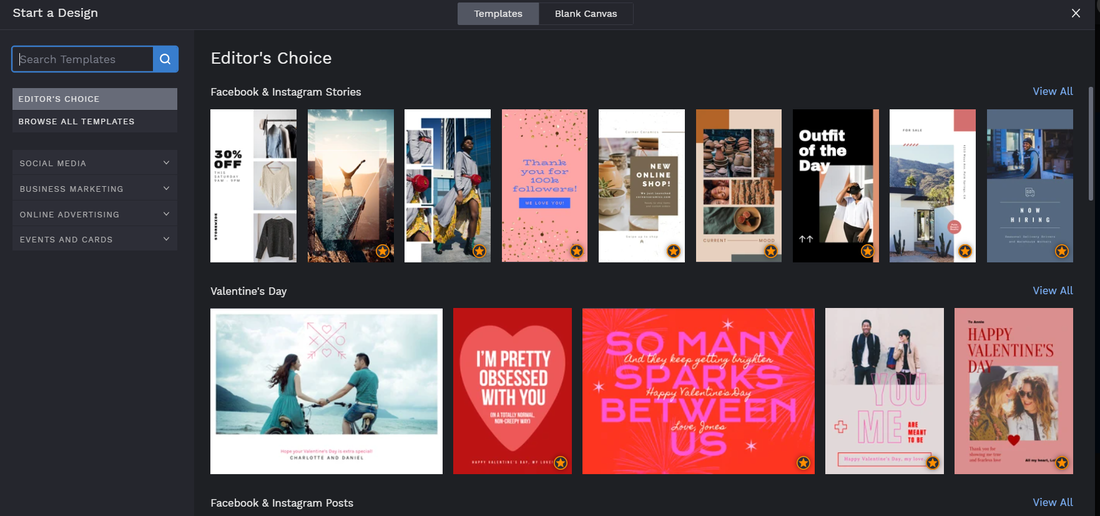

 RSS Feed
RSS Feed